WiFi
The phyCORE-i.MX7 comes equipped with a mini-PCIe connector (X12) capable of interfacing a WiFi/Bluetooth Card. This guide will use an Intel Dual Band Wireless-AC 8265 WiFi Card and the M.2 to Mini-PCIe Adapter. It is also highly recommend to utilize a compatible WiFi antenna to make connecting to your network as easy as possible.
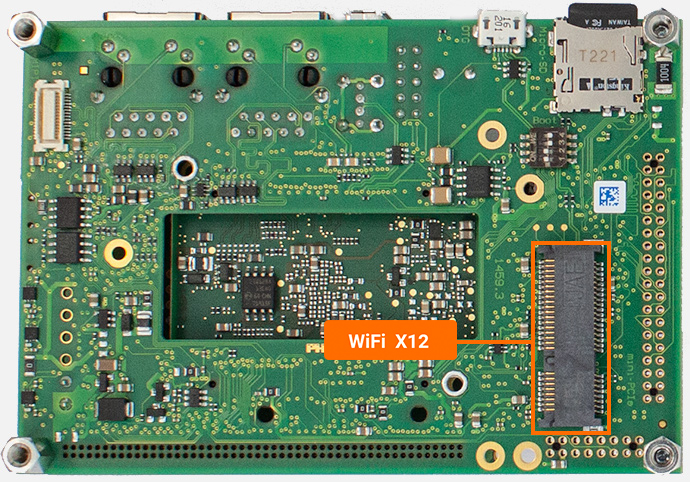
Replacement
-
Intel Dual Band Wireless-Ac 8265 w/Bluetooth 8265.NGWMG
Step-by-Step Guide
A ‘wpa_supplicant’ file must contain the necessary credentials to connect to your network.
Target (Linux)vi /etc/wpa_supplicant.conf
Ensure that this file reflects the following contents (replace NETWORKNAME and NETWORKPASSWORD to the corresponding credentials for your target network):
Tip
The vi text editor begins in “Command Mode” and you must first hit the ‘i’ key in order to enter “Insert Mode”. Using the arrow keys to navigate, make the necessary changes and then hit ESC to go back to “Command mode”. Now enter “:wq” to write the file and quit.
ctrl_interface=/var/run/wpa_supplicant
ctrl_interface_group=0
update_config=1
network={
ssid="NETWORKNAME"
key_mgmt=WPA-PSK
psk="NETWORKPASSWORD"
}