System Control Buttons
The phyCORE-i.MX7 development kit provides a selection of buttons to perform power related functions.
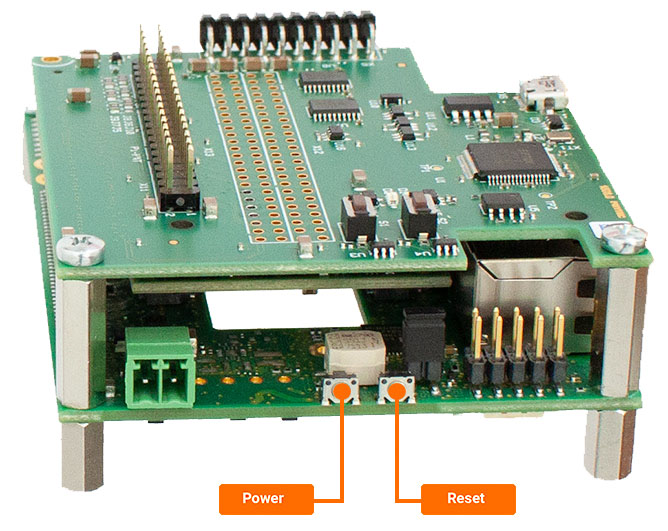
Button |
Description |
Details |
|---|---|---|
S2 |
System Controller
|
Long Press : Holding the power button for a ‘long press’ while the phyCORE-i.MX7 is in the RUN mode will transition the module to the low power SNVS mode. Short Press: When in SNVS mode, a short press of the button will transition the phyCORE-i.MX7 back to RUN mode and turn ON the board. |
S3 |
Reset |
Either pressing the S3 reset button or triggering a software reset via the X_nWDOG_RST pin will result in the supervisor asserting X_PMIC_PWRON, which will in turn power cycle the PMIC and cause a reset by cycling power to the processor. |