Booting Essentials
This section of the product wiki contains guides to update and boot from different boot sources on the phyCORE-AM65x SOM.
Boot Modes
The phyCORE-AM65x development kit has a set of boot configuration DIP switch banks that can be used to select a primary and backup boot interface. The DIP switches allow you to toggle the state of the BOOTMODE[18:0] (X_VOUT1_DATA#_BOOTMODE#) signals that are latched at power on. By default the phyCORE-AM65x SOM has been configured to boot from on board eMMC flash. This guide provides information about how to override and set additional configurations using the DIP switches on the development kit.
Boot Switch |
Description |
BOOTMODE Control |
|---|---|---|
S3 |
Primary boot configuration 4-pin DIP switch |
BOOTMODE[3:0] |
S4 |
Primary boot configuration 8-pin DIP switch |
BOOTMODE[15:8] |
S5 |
Backup boot configuration 8-pin DIP switch |
BOOTMODE[6:4] BOOTMODE[18:16] |
JP7 |
Minimum configuration pin (MIN). When enabled, boot configuration settings are ignored and the system will attempt to boot using pre-defined values from the ROM code. |
BOOTMODE[7] |
Warning
The Boot Switches should only be modified with the AM65x Development Kit completely powered off and disconnected from a power supply.
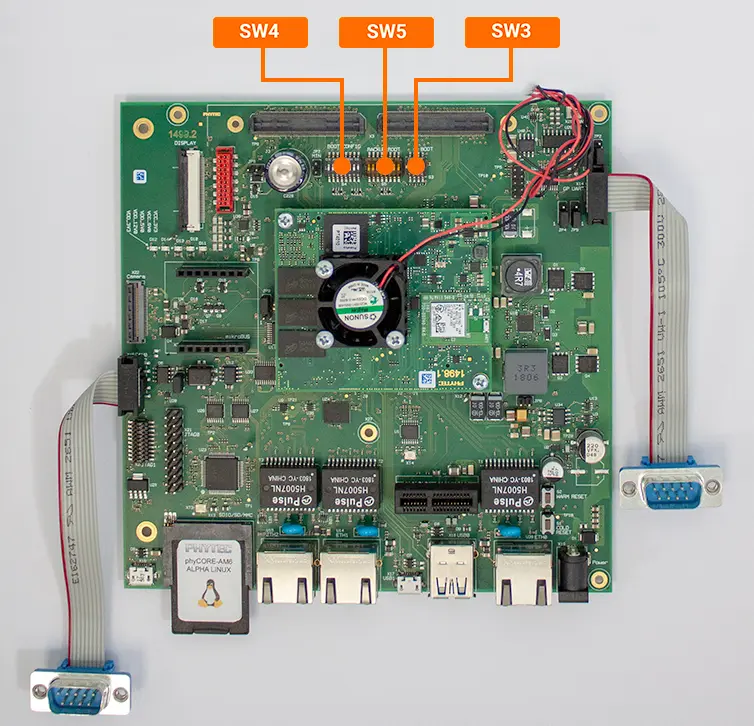
OPEN |
CLOSED |
|---|---|
Disabled (sets MIN pin low) |
Enabled (sets MIN pin high) |
Boot Mode |
S3 |
S4 |
S5 |
|---|---|---|---|
SD Card |

|
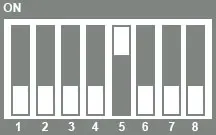
|
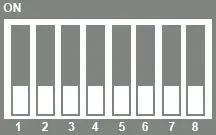
|
eMMC |

|
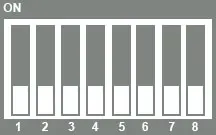
|
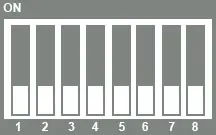
|