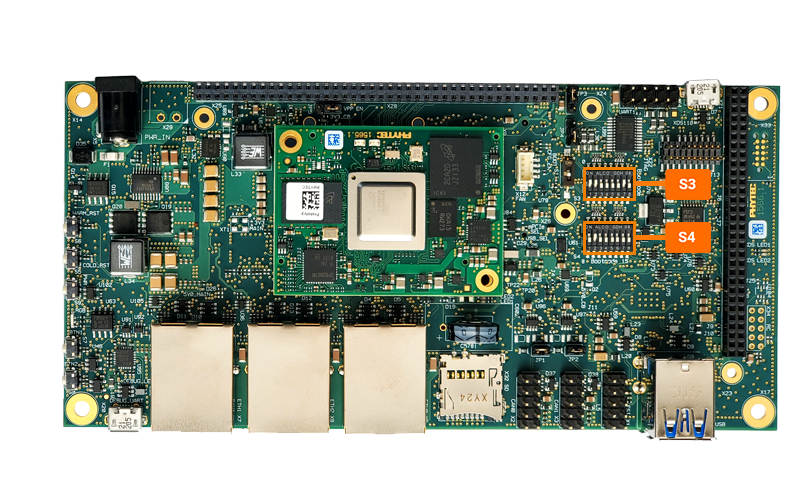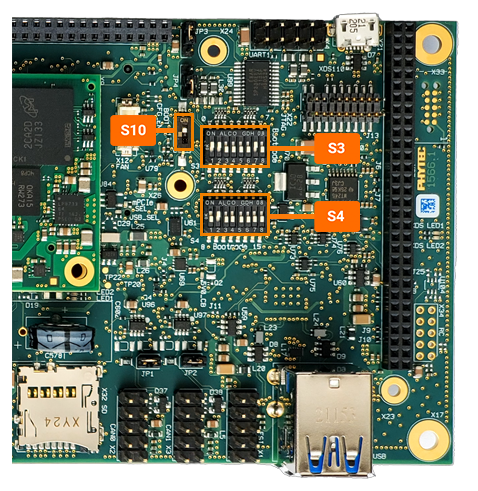Booting Essentials
This section of the product wiki contains guides to update and boot from different boot sources on the phyCORE-AM64x SOM.
Boot Modes
The phyCORE-AM64x development kit supports booting from many different interfaces. By default, the developement kit is set to boot from the micro-SD card. To change the boot device, DIP switches S3 and S4 can be used. Boot switches should be changed with power off.
ON |
OFF |
|---|---|
Enables the DIP switches (S3, S4) to override default boot sequence |
Disables the DIP switches (S3, S4). Allowing the SOM to boot with default boot sequence |
SD |
eMMC |
UART |
OSPI |
JTAG (No Boot) |
|---|---|---|---|---|
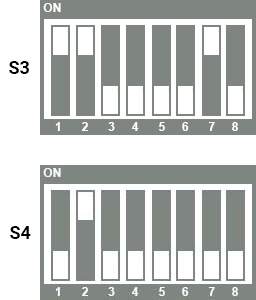
|
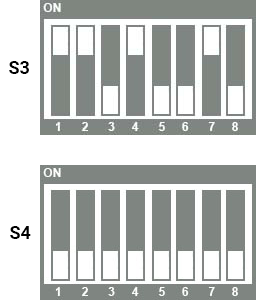
|
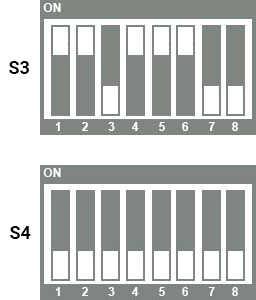
|
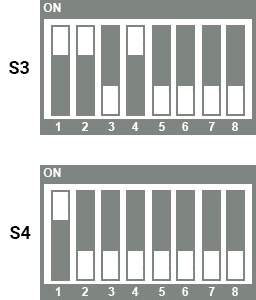
|
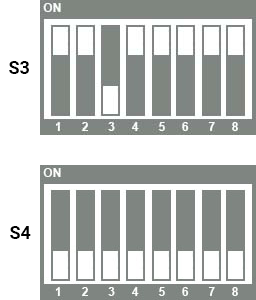
|
Tip
Note the orientation of the physical switches and the switch diagrams here, the setting can easily be flipped depending on the orientation of the development kit. Look for the “ON” marking to clarify switch positions.