OSPI
An Octal Serial Peripheral Interface (OSPI) Flash is populated on the SOM as a programmable nonvolatile storage. The OSPI Flash can be used for a fast boot. This guide will walk through how to flash the SOM’s OSPI via U-boot or Linux, followed by booting from OSPI. For more information on OSPI, please see section 6.1.4 in the phyCORE-AM62x Hardware Manual.
Flashing the OSPI Flash is detailed in its dedicated chapter, referenced as Flashing the SPI NOR Flash.
Booting from OSPI
The phyBOARD-Lyra AM62x is configured to boot from an SD Card slot by default. This guide will serve to provide basic steps for booting from the SOM’s onboard OSPI flash memory after it has been flashed.
Boot Switch Settings
S7 should be ON to override default boot settings.
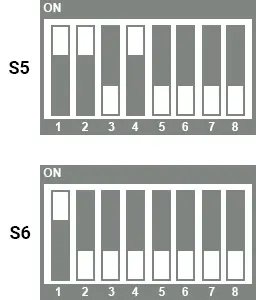
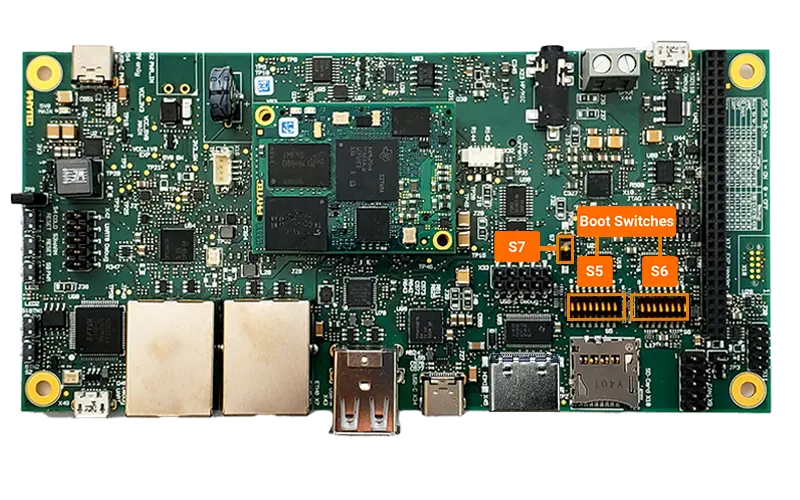
Note
Be mindful of the switch orientation!
Flashing the SPI NOR Flash
Before proceeding further, it’s recommended to familiarize yourself with the foundational concepts detailed in the BSP-Yocto-Ampliphy-AM62x-PD25.1.0 chapter. It will provides instructions on how to initiate the device from any accessible boot source, enabling you to proceed with the flashing procedure. Afterwards we’ll explore different approaches to flashing NOR flash: from an SD card or over a network connection.
The phyCORE-AM62x modules are optionally equipped with SPI NOR Flash. The SPI NOR flash partition table is defined in the U-Boot-only device tree k3-am625-phyboard-lyra-rdk-u-boot.dtsi. It can be printed with:
sh-uboot=> mtd list
SF: Detected mt35xu512aba with page size 256 Bytes, erase size 4 KiB, total 64 MiB
List of MTD devices:
* nor0
- device: flash@0
- parent: spi@fc40000
- driver: jedec_spi_nor
- path: /bus@f0000/bus@fc00000/spi@fc40000/flash@0
- type: NOR flash
- block size: 0x1000 bytes
- min I/O: 0x1 bytes
- 0x000000000000-0x000004000000 : "nor0"
- 0x000000000000-0x000000080000 : "ospi.tiboot3"
- 0x000000080000-0x000000280000 : "ospi.tispl"
- 0x000000280000-0x000000680000 : "ospi.u-boot"
- 0x000000680000-0x0000006c0000 : "ospi.env"
- 0x0000006c0000-0x000000700000 : "ospi.env.backup"
In this chapter, we will explore proceduress of flashing the OSPI NOR flash, starting from the point after the u-boot bootloader has successfully booted.
Flash SPI NOR Flash from SD Card
Flash SPI NOR from SD Card in U-Boot
The easiest way to access the SOM’s OSPI is to boot the SOM into U-Boot from an SD card (you may already be doing this). This guide will require a “Bootable SD card”, an SD card that has been flashed with the development kit’s BSP image. For instructions on how to create a bootable SD card, see this guide SD Card.
Power on the development kit and hit any key to stop in U-Boot.
Note
Be sure that you are booting the kit from SD card!
Within U-Boot, flash both SPLs and the U-Boot image into the OSPI storage device.
sh-uboot=> mtd list sh-uboot=> mtd erase ospi.tiboot3 sh-uboot=> load mmc 1 ${loadaddr} tiboot3.bin sh-uboot=> mtd write ospi.tiboot3 ${loadaddr} 0 ${filesize} sh-uboot=> mtd erase ospi.tispl sh-uboot=> load mmc 1 ${loadaddr} tispl.bin sh-uboot=> mtd write ospi.tispl ${loadaddr} 0 ${filesize} sh-uboot=> mtd erase ospi.u-boot sh-uboot=> load mmc 1 ${loadaddr} u-boot.img sh-uboot=> mtd write ospi.u-boot ${loadaddr} 0 ${filesize}
Optionally flash the default environment:
sh-uboot=> mtd erase ospi.env sh-uboot=> mtd erase ospi.env.backup sh-uboot=> env export -c ${loadaddr} sh-uboot=> mtd write ospi.env ${loadaddr} 0 ${filesize} sh-uboot=> mtd write ospi.env.backup ${loadaddr} 0 ${filesize}
Our U-Boot and Ampliphy distribution now supports standard boot from OSPI NOR flash by automatically detecting and executing a boot script stored on the flash. This enables you to store both the kernel plus initramfs (as a FIT image) and the boot script in OSPI NOR flash.
You will need to be booted into U-Boot with an SD card, and this guide also expects that you have an fitImage-initramfs and spi_boot_fit.scr.uimg on the FAT partition. You can find a pre-built image in Pre-Built Binaries and Copying Files to the Device explains how to copy files to the target.
Update your SD card with the required files and reinsert it afterwards into the target device and boot into U-Boot.
sh-uboot=> load mmc 1 ${loadaddr} fitImage-initramfs sh-uboot=> sf update ${loadaddr} ${fitimage_offset_f} ${filesize} sh-uboot=> load mmc 1 ${loadaddr} spi_boot_fit.scr.uimg sh-uboot=> sf update ${loadaddr} ${script_offset_f} ${filesize}
If the boot switches are configured for OSPI boot, the board will load the bootloader binaries from the OSPI Flash. Additionally, the boot_targets variable will be updated to prioritize spi_flash, ensuring that U-Boot attempts to boot from the detected boot script in OSPI Flash first. This allows the system to boot the fitImage-initramfs that was recently flashed.
For more details see the Standard Boot chapter.
Flash SPI NOR from SD Card in Linux
If you have booted using the phytec-qt6demo-image-phyboard-lyra-am62xx-3.wic image, you can find all required bootloader binaries in the automatically mounted /boot/ directory.
sh-phyboard-lyra-am62xx-3:~# ls /boot tiboot3.bin* tispl.bin* u-boot.img* ...
Find the number of blocks to erase of the U-boot partition:
sh-phyboard-lyra-am62xx-3:~# mtdinfo /dev/mtd0 mtd0 Name: fc40000.spi.0 Type: nor Eraseblock size: 131072 bytes, 128.0 KiB Amount of eraseblocks: 512 (67108864 bytes, 64.0 MiB) Minimum input/output unit size: 1 byte Sub-page size: 1 byte Character device major/minor: 90:0 Bad blocks are allowed: false
Erase the U-Boot partition and flash it:
sh-phyboard-lyra-am62xx-3:~# flash_erase /dev/mtd1 0 0 sh-phyboard-lyra-am62xx-3:~# flashcp /boot/tiboot3.bin /dev/mtd1 sh-phyboard-lyra-am62xx-3:~# flash_erase /dev/mtd2 0 0 sh-phyboard-lyra-am62xx-3:~# flashcp /boot/tispl.bin /dev/mtd2 sh-phyboard-lyra-am62xx-3:~# flash_erase /dev/mtd3 0 0 sh-phyboard-lyra-am62xx-3:~# flashcp /boot/u-boot.img /dev/mtd3
Flash SPI NOR Flash from Network
Flash SPI NOR from Network in U-Boot
Similar to updating the eMMC over a network, be sure to set up the development host correctly. It should have a DHCP and TFTP server running and connected to the target. Before reading and writing to the MTD partitions is possible, the MTD list needs to be initilized:
sh-uboot=> mtd list
SF: Detected mt35xu512aba with page size 256 Bytes, erase size 4 KiB, total 64 MiB
List of MTD devices:
* nor0
- device: flash@0
- parent: spi@fc40000
- driver: jedec_spi_nor
- path: /bus@f0000/bus@fc00000/spi@fc40000/flash@0
- type: NOR flash
- block size: 0x1000 bytes
- min I/O: 0x1 bytes
- 0x000000000000-0x000004000000 : "nor0"
- 0x000000000000-0x000000080000 : "ospi.tiboot3"
- 0x000000080000-0x000000280000 : "ospi.tispl"
- 0x000000280000-0x000000680000 : "ospi.u-boot"
- 0x000000680000-0x0000006c0000 : "ospi.env"
- 0x0000006c0000-0x000000700000 : "ospi.env.backup"
Flash both SPLs and the U-Boot image into the OSPI storage device.
sh-phyboard-lyra-am62xx-3:~# dhcp ${loadaddr} tiboot3.bin sh-phyboard-lyra-am62xx-3:~# mtd write ospi.tiboot3 ${loadaddr} 0 ${filesize} sh-phyboard-lyra-am62xx-3:~# dhcp ${loadaddr} tispl.bin sh-phyboard-lyra-am62xx-3:~# mtd write ospi.tispl ${loadaddr} 0 ${filesize} sh-phyboard-lyra-am62xx-3:~# dhcp ${loadaddr} u-boot.img sh-phyboard-lyra-am62xx-3:~# mtd write ospi.u-boot ${loadaddr} 0 ${filesize}
Optionally flash the default environment:
sh-uboot=> mtd erase ospi.env sh-uboot=> mtd erase ospi.env.backup sh-uboot=> env export -c ${loadaddr} sh-uboot=> mtd write ospi.env ${loadaddr} 0 ${filesize} sh-uboot=> mtd write ospi.env.backup ${loadaddr} 0 ${filesize}
As in the previous chapter described, our U-Boot/Ampliphy setup can auto-detect and run a boot script from OSPI NOR flash, letting you store both the FIT image (kernel + initramfs) and the script there. You will need to be booted into U-Boot, and this guide also expects that you have an fitImage-initramfs and spi_boot_fit.scr.uimg available on the TFP Server.
sh-uboot=> dhcp ${loadaddr} fitImage-initramfs sh-uboot=> sf update ${loadaddr} ${fitimage_offset_f} ${filesize} sh-uboot=> dhcp ${loadaddr} spi_boot_fit.scr.uimg sh-uboot=> sf update ${loadaddr} ${script_offset_f} ${filesize}
Flash SPI NOR from Network in Linux
Make sure all three bootloader binaries are available on the target, e.g. by copying them via scp:
sh-host:~$ scp tiboot3.bin tispl.bin u-boot.img root@192.168.3.11:
Find the number of blocks to erase of the U-boot partition:
sh-phyboard-lyra-am62xx-3:~# mtdinfo /dev/mtd0 mtd0 Name: fc40000.spi.0 Type: nor Eraseblock size: 131072 bytes, 128.0 KiB Amount of eraseblocks: 512 (67108864 bytes, 64.0 MiB) Minimum input/output unit size: 1 byte Sub-page size: 1 byte Character device major/minor: 90:0 Bad blocks are allowed: false
Erase the U-Boot partition and flash it:
sh-phyboard-lyra-am62xx-3:~# flash_erase /dev/mtd1 0 0 sh-phyboard-lyra-am62xx-3:~# flashcp tiboot3.bin /dev/mtd1 sh-phyboard-lyra-am62xx-3:~# flash_erase /dev/mtd2 0 0 sh-phyboard-lyra-am62xx-3:~# flashcp tispl.bin /dev/mtd2 sh-phyboard-lyra-am62xx-3:~# flash_erase /dev/mtd3 0 0 sh-phyboard-lyra-am62xx-3:~# flashcp u-boot.img /dev/mtd3