Fan
The phyCORE-AM62x development kit provides fan connectivity via a 4-pin Hirose connector at X16 (VCC_5V0_SW rail). The fan is intended to be mounted directly to the processor heat sink for thermal management. The regulated 5V output is enabled by driving a GPIO0 low (0), turning the fan on. When the GPIO0 is pulled high (1), the 5V supplied to the fan connector will be turned off. This guide will demonstrate how to test your connections to the header x16. To learn more information about the phyCORE-AM62x thermal management and fan utilization, please see section 4.9 in the Hardware Manual .
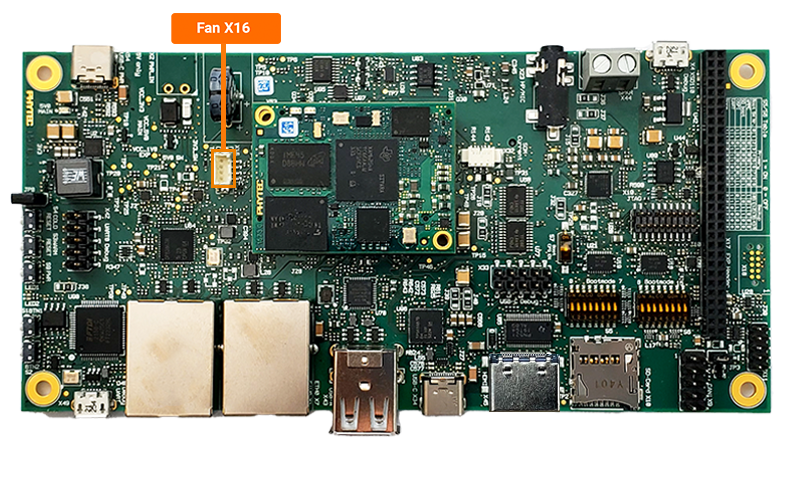
Requirements
The phyCORE-AM62x development kit does not include a heat sink and fan. The below are the two fans that were tested on the PHYTEC hardware:
Item |
Description |
Link |
|---|---|---|
Heat Sink |
(29mmx29mmx9.5mm) |
|
Fan |
DC axial fan, 30mm square x 10mm |
|
Female Connector |
PCB 1576.1 version 4xpin keyed header |
|
Female Connector |
PCB 1576.2 version 4xpin keyed header |
|
Crimping Terminals |
4x crimping jackets |
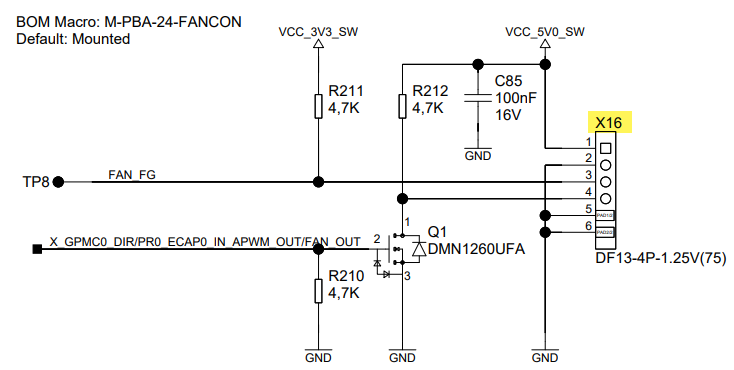
Recommended Header Configuration
Pin |
Signal |
Wire Color |
|---|---|---|
1 |
VCC_5V0_SW |
Red |
2 |
GND |
Black |
3 |
FAN_FG |
Yellow |
4 |
PWM |
Blue |
Hardware Setup
Connect fan to the 4-pin Hirose connector located at X16.
Warning
Please note that the PCB version 1576.1 has a different connector and pin 1 placement than the newer PCB 1576.2 version.
1576.1 |
1576.2 |
|---|---|
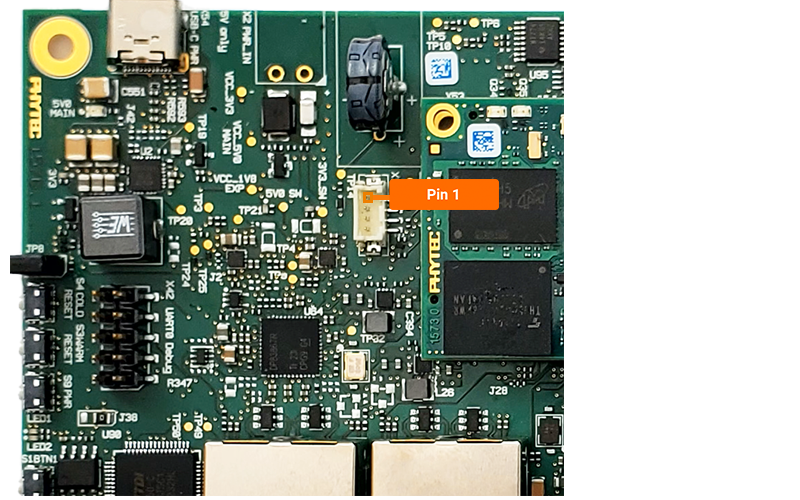
|
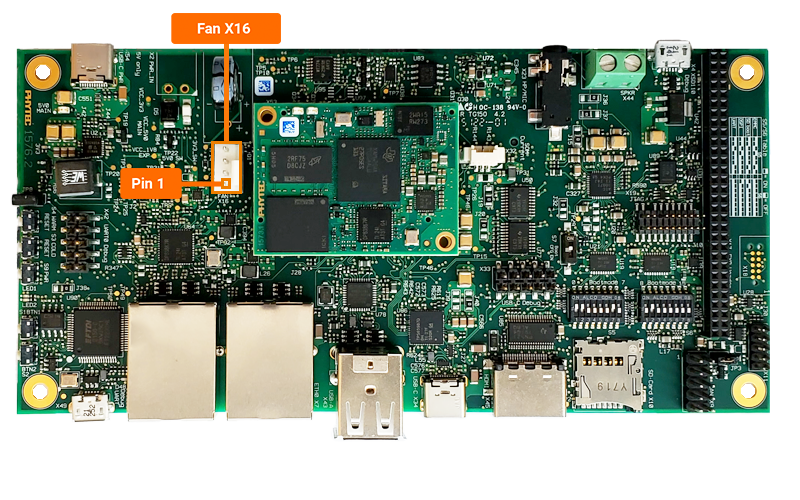
|
Enabling the Overlay
Power on the development kit and stop in U-boot.
Load the device tree overlay required for exporting the GPIO signal that controls the fan and then boot the board.
Target (U-boot)setenv overlays k3-am62-phyboard-lyra-gpio-fan.dtbo boot
Note
For more information about overlays see chapter Configuring the Bootloader.
Verify that the “gpio-fan” was exported properly to gpio-460.
Target (Linux)cat /sys/kernel/debug/gpio
Expected Outputroot@phyboard-lyra-am62xx-2:~# cat /sys/kernel/debug/gpio gpiochip2: GPIOs 360-367, parent: i2c/1-0021, pcf8574, can sleep: gpio-360 (GPIO0_HDMI_RST |reset ) out hi ACTIVE LOW gpio-361 (GPIO1_CAN0_nEN |standby ) out lo gpio-362 (GPIO2_LED2 |led-2 ) out lo gpio-363 (GPIO3_LVDS_GPIO ) gpio-364 (GPIO4_BUT2 |menu ) in lo IRQ gpio-365 (GPIO5_LVDS_BKLT_EN ) gpio-366 (GPIO6_ETH1_USER_RESE) gpio-367 (GPIO7_AUDIO_USER_RES) gpiochip1: GPIOs 368-419, parent: platform/601000.gpio, 601000.gpio: gpio-391 ( |home ) in lo gpiochip0: GPIOs 420-511, parent: platform/600000.gpio, 600000.gpio: gpio-433 ( |green:heartbeat ) out lo gpio-452 ( |led-1 ) out lo gpio-460 ( |gpio-fan ) out lo ACTIVE LOW
Toggling the Fan
Turn the fan ON.
Target (Linux)echo 1 > /sys/class/thermal/cooling_device0/cur_state
Note
Run the command above 3-4 times to have the fan stay ON consistently.
Turn the fan OFF.
Target (Linux)echo 0 > /sys/class/thermal/cooling_device0/cur_state