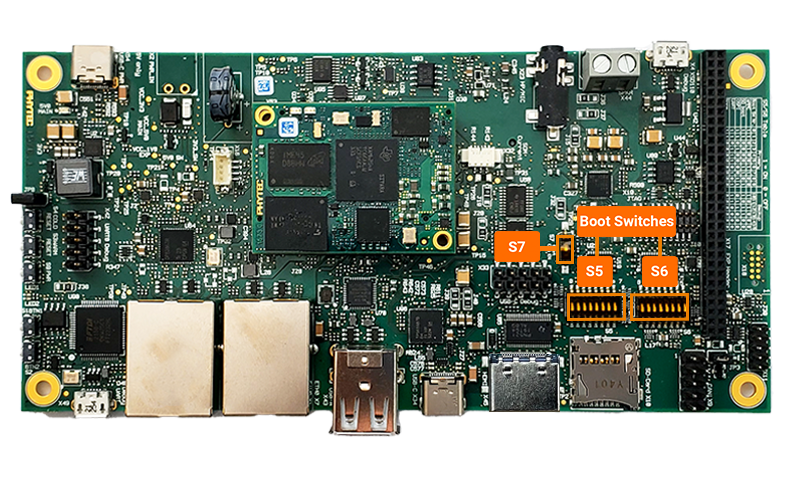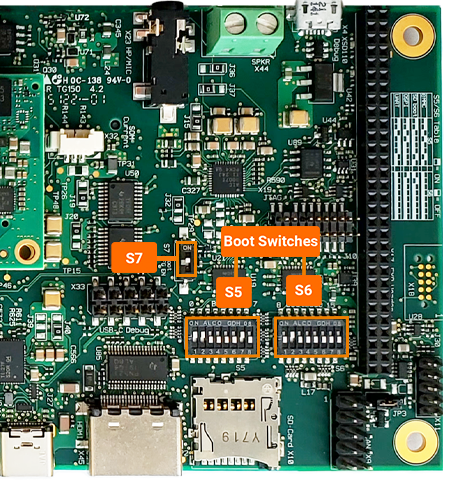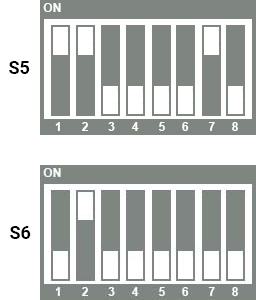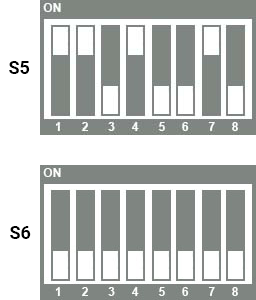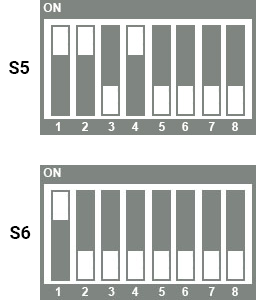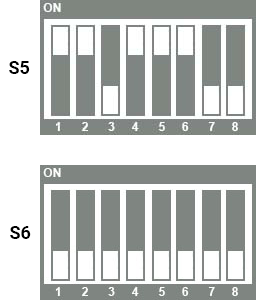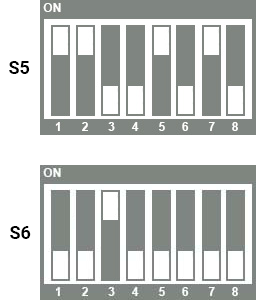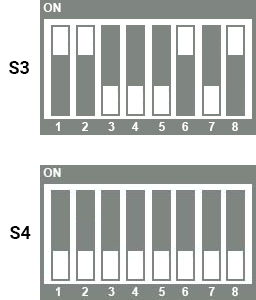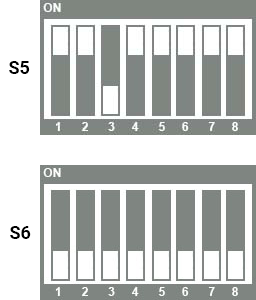Booting Essentials
This section of the product wiki contains guides to update and boot from different boot sources on the phyCORE-AM62x SOM.
Boot Modes
The phyCORE-AM62x development kit supports booting from many different interfaces. By default, the developement kit is set to boot from the micro-SD card. To change the boot device, DIP switches S5 and S6 can be used. Boot switches should be changed with power off.
ON |
OFF |
|---|---|
Enables the DIP switches (S5, S6) to override default boot sequence |
Disables the DIP switches (S5, S6). Allowing the SOM to boot with default boot sequence |
SD Card |
eMMC |
OSPI |
UART |
USB/DFU |
Network |
JTAG (No Boot) |
|---|---|---|---|---|---|---|