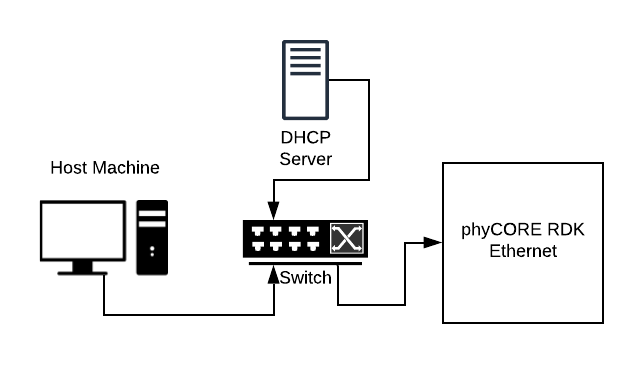PCIe
The PCIe connectivity is accessible at the connector X27. The PCIe interface on the phyCORE-AM57x provides up to 5 Gbps data rate. All transmit and reference clock signals on the PCIe interface are AC coupled via 100nF capacitors. This guide will walk through a basic functional test of this PCIe Express interface. For more information on the PCIe interface on the phyCORE-AM57x, see section 8.5 in the Hardware Manual.
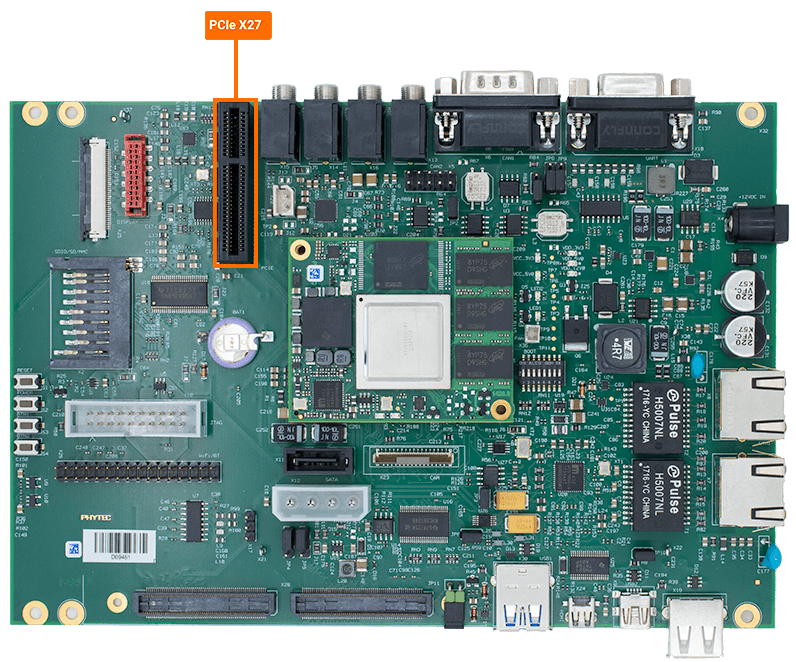
Requirements
CAT5e Ethernet cable (Included with kit)
Hardware Setup
Verifying PCIe
Verify that the Network Adapter was registered:
Target (Linux)lspci
Example Outputroot@phycore-am57xx-1:~# lspci 00:00.0 PCI bridge: Texas Instruments Multicore DSP+ARM KeyStone II SOC (rev 01) 01:00.0 Ethernet controller: Intel Corporation 82574L Gigabit Network Connection
Verify that the ethernet interface was renamed from eth2 to enp1s0.
Target (Linux)dmesg | grep eth2
Example Outputroot@phycore-am57xx-1:~# dmesg | grep eth2 [ 82.399755] e1000e 0000:01:00.0 eth2: (PCI Express:2.5GT/s:Width x1) 68:05:ca:3e:a7:df [ 82.399774] e1000e 0000:01:00.0 eth2: Intel(R) PRO/1000 Network Connection [ 82.399789] e1000e 0000:01:00.0 eth2: MAC: 3, PHY: 8, PBA No: E46981-008 [ 85.884595] e1000e 0000:01:00.0 enp1s0: renamed from eth2
Setting up Ethernet
Setup the ethernet interface and acquire an IP address:
Target (Linux)ifconfig enp1s0 up && udhcpc -i enp1s0
Testing PCIe
Now test your connection by pinging a known server:
Target (Linux)ping -c 10 www.google.com
Expected Outputroot@phycore-am57xx-1:~# ping -c 10 www.google.com PING www.google.com (172.217.14.196): 56 data bytes 64 bytes from 172.217.14.196: seq=0 ttl=53 time=12.643 ms 64 bytes from 172.217.14.196: seq=1 ttl=53 time=12.390 ms 64 bytes from 172.217.14.196: seq=2 ttl=53 time=14.637 ms 64 bytes from 172.217.14.196: seq=3 ttl=53 time=12.188 ms 64 bytes from 172.217.14.196: seq=4 ttl=53 time=14.427 ms 64 bytes from 172.217.14.196: seq=5 ttl=53 time=19.137 ms 64 bytes from 172.217.14.196: seq=6 ttl=53 time=12.473 ms 64 bytes from 172.217.14.196: seq=7 ttl=53 time=12.020 ms 64 bytes from 172.217.14.196: seq=8 ttl=53 time=11.667 ms 64 bytes from 172.217.14.196: seq=9 ttl=53 time=13.194 ms --- www.google.com ping statistics --- 10 packets transmitted, 10 packets received, 0% packet loss round-trip min/avg/max = 11.667/13.477/19.137 ms